Creating an Effective LinkedIn Profile in Ten Simple Steps
How to Polish your Profile and Stand Out in the Professional World
Do you have a LinkedIn but don’t know what to do with it? Maybe your professor is making you set up a profile as an assignment? Or maybe you think being on LinkedIn could benefit your career but don't know how to make it look professional? Don't worry, we have it covered. Here are ten of our top tips on how to nail the basics of a LinkedIn profile!
1. Use an Appropriate Headshot
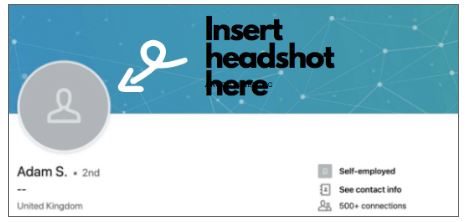
One of the first things a recruiter, employer, co-worker, or friend will see on your profile is your photo. To make a great first impression, it is vital to have a clear, professional headshot taken of you and uploaded to your profile. No need to book a session with a photographer, grab a blazer and your smartphone and you’re good to go.
Make sure you are the only one in the photo, and the background is neutral and not distracting. You should be the main focus of your photo and profile, not anything else that may be in the background of your profile photo.
2. Add a Cover Photo

The next thing to include in your profile is a cover photo. While not a necessity, it is a good way to make your profile look polished and show that you spent time on making it represent you well.
If you’re not sure what image to use, a common trend among students is to use their school’s logo as their cover photo, which gives a viewer a clear representation of who you are before they would have to scroll through the whole profile.
The logo image above is a great example of a cover photo that could be used by students or professors of Pamplin College of Business. Some other options you could go for are pictures that reflect your industry or line of work, such as photography or consulting.
Some LinkedIn users also opt for a more simplistic background of a sleek patterned photo, architecture, or a landscape. The choice is ultimately up to you, and how you want to showcase yourself to those who may come across your profile.
3. Customize your Headline
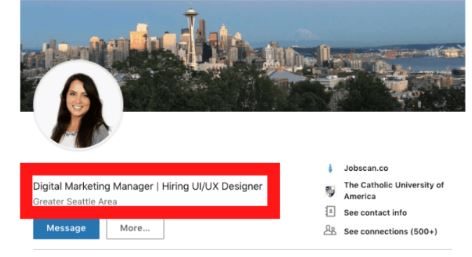
The headline area of your LinkedIn profile is a relatively simple yet very important aspect of your account. The function of this section is to introduce exactly what you do and serves to provide recruiters and viewers a deeper insight into what career you currently have or want to pursue.
Your headline should be brief, while detailed enough to give a clear picture of your area of expertise. If unemployed, it is common to make your headline along the lines of “Student at (insert university name)” or “Currently seeking employment in (insert career field)”.
Your headline can also be seen when you appear in search results, so having an accurate and enticing headline can help you make more connections and meet more people in your field.
4. Showcase your Work, Education, and Leadership Experience
A LinkedIn profile is basically your digital resume. As you continue filling out the sections of your profile, the key areas to highlight are your work experience, as well as your educational background, and leadership skills. These are the areas that employers will focus on the most and should get the bulk of your attention as well.
The experience section of your profile gives you the opportunity to go in depth about what you know and skills you have learned and earned at your various jobs. A running theme in a LinkedIn profile that may be evident by now is to be brief, yet informative. Give enough detail to showcase yourself, but not so extensive that you lose your viewer’s interest. Much like a resume, you only have so much time before someone will choose to move on to the next profile, so keep the important details at the forefront of your profile.
Your education is also an important area to take the time to fill out, as this will give your connections more insight about you and your career interests. In that section you can give more detail about how you have participated in clubs and organizations, as well as any leadership roles you might have held.
5. Create an Eye-catching Summary
The summary or “about” section on a Linkedin profile is your opportunity to channel your inner creative writer. This area provides users with a place to give more insight on who they are that goes beyond their headline.
The summary is where most people give a little bit of spice and personality to their profile, although many users often leave this part blank and just allow their headline to do the talking. You don’t want to make that mistake! Use this valuable space to really set yourself apart and don't be afraid to get creative. This is your chance to go into more detail and let your personality shine through.
Some things to include may be who you are, your interests, your career path and goals, as well as what you are looking to achieve by creating this profile. Are you searching for an internship, full-time position, or simply trying to connect and network with others in your industry?
You should aim to open the summary section with a catchy hook to capture the reader’s attention, and also include keywords to optimize your likelihood of coming up during searches. Add context to your career path and include a call to action at the end so the reader knows how you fit into their network.
6. Fine Tune the Supplementary Sections
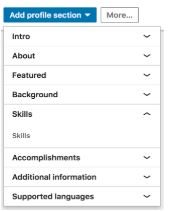
Once you have a good foundation for your profile by filling out the major sections, it is always good to go back and fill in some of the smaller sections that appear towards the end of your profile. This really shows your attention to detail and effort to make a good first impression.
Some things that you can elaborate on are licenses and certifications, skills, publications, languages, and courses, to name a few. Courses are a great area to fill out as a college student to showcase exactly what it is that you are studying, and can help give more specifics on your interests.
Don’t forget to add any volunteer experience you may have in the volunteer section. This gives a visitor to your profile more insight into what you’re passionate about and the causes you care for.
Remember, if a viewer has gotten to this part of your profile, it means you’ve succeeded in catching their attention and they’re interested in learning more. Take advantage of this opportunity and sell your best self!
7. Start Making Connections!
One of the most fun and rewarding parts of having a LinkedIn profile is being able to connect with people and getting to know others who work in your fields - or other fields for that matter!
Build your network by starting small. Find and reach out to people who are in your classes, classmates from your high school, parents, and family friends. LinkedIn does not set a limit to the amount of connections you can add. In fact, the more the merrier and the better your chances become for opening doors to career opportunities down the road.
Eventually, you can start searching for those in your industry, including alumni who might be able to help you in your career, and others who have jobs similar to yours. LinkedIn is a great way to start networking from home. Don’t be afraid to reach out or message new connections and get to know people from your industry.
8. Ask for Feedback

Having someone review your profile before you publish it is always a winning strategy. At this point you’ve been staring at your profile for a while and getting a second set of eyes on it can help you catch any mistakes you might have missed or point out any details you might have forgotten.
Reach out and ask for help or advice from friends, professors, or family members. Show a peer your profile and ask if it represents you well. Have them read through your sections for typos or grammatical issues. A polished and well-written profile equals a professional profile that gets noticed.
Pro-Tip: Find someone you look up to on LinkedIn and see what you admire about their profile. Some people spend a lot of time on their profiles, while others just throw them together because they have to, and you can easily tell just by scanning them. Feel free to browse through some profiles to get inspiration for how you want to create your own unique presence.
9. Create a Custom URL
It’s not something you might have thought to do, but going this extra step can pay off by showcasing your attention to detail. Creating a custom URL makes your profile yours, and it’s a lot easier to do than you may think. It takes just a few minutes, and you can create one right from the LinkedIn platform:
Follow these simple steps to create your custom URL on LinkedIn:
First navigate to “Settings” within your profile
Then click “edit your public profile”
In the top right of the page should be a spot that says “edit your custom URL.” This is where you can tailor it to just your name, or something sleeker than the URL that is given to you by default.
10. Keep it Updated!

There you have it! By this point you should have a really solid start to your presence on this important social network. Don’t forget to keep your profile updated with any jobs you may get, along with incorporating status updates throughout your career. Add skills or achievements when you get them, and keep in touch with the connections you make - you never know what could come from them.
Your profile is only as useful as you make it, so don't create a great profile and forget about it. The professional landscape is becoming more and more digital, so an online profile will soon become the standard for job searches and interviews. Cultivate it over time, and use it to your advantage!
LinkedIn is a very effective tool to learn from, and it can help you create valuable connections with those in the professional world. Want a way to practice your networking skills? Join us at Sales Industry Day and start building out your profile with connections from top sales companies!
Whether you join the platform to get a job, or just to network, having a stand up profile is paramount. Show your excitement and enthusiasm, but keep it simple enough not to overwhelm anyone who comes across you. And at the end of the day, make sure you have fun showing off your accomplishments. Happy networking!



